Bill Redirect
Send data in your Microsoft Access via a hotkey
Documentation: 09/06/2008
Use this documentation with the product : Bill Redirect 5.0J and more
Application configuration and integration assistance
It's free, fast, and efficient !
Submit your case to
info@billproduction.com
and receive a customized answer !
Our Internet site:
Email:
info@BillProduction.com
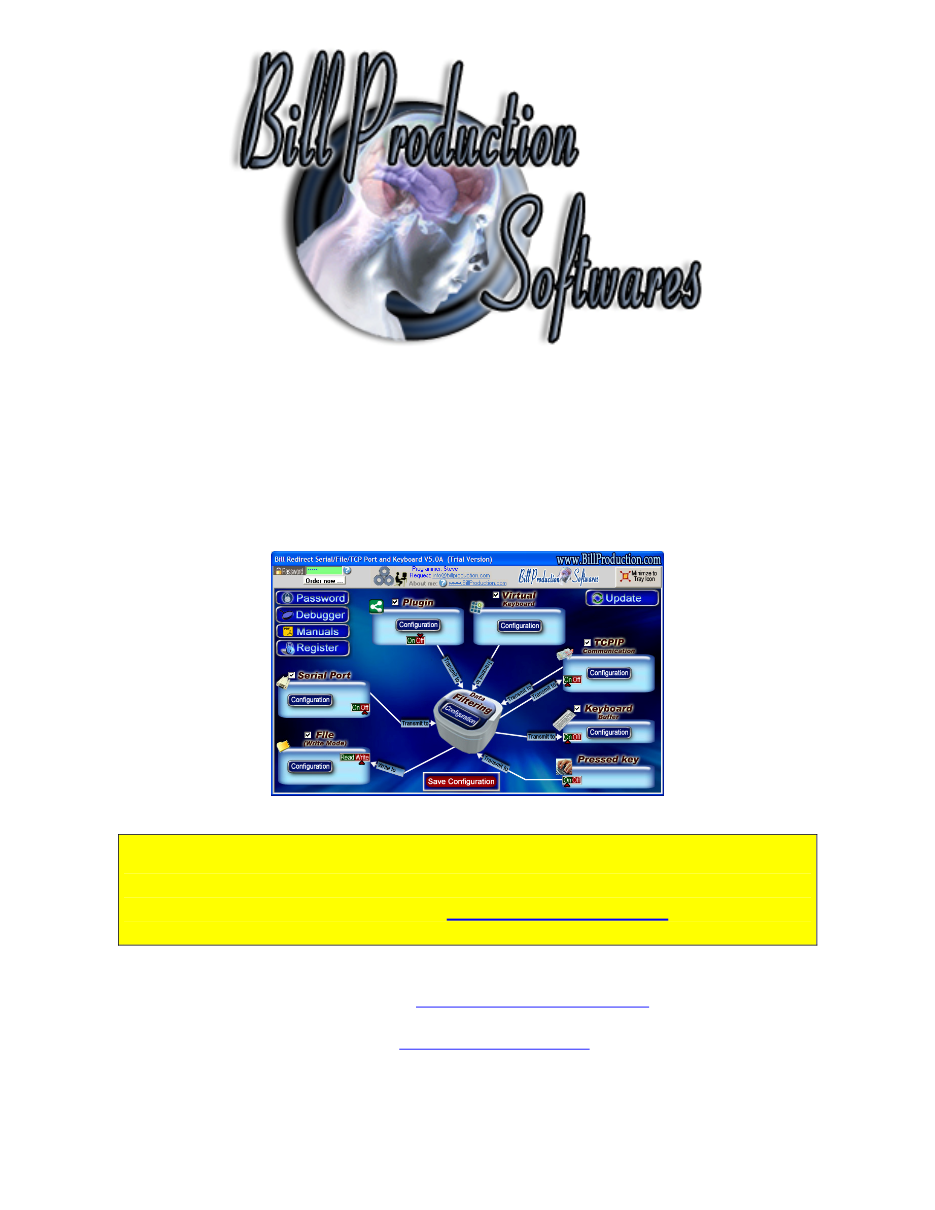
This documentation demonstrate how
Bill Redirect can sent Serial Scanner
(Barcode, Proximity, scale' )
data to
Microsoft Access via a hotkey
Step #1
Download and install Bill Redirect application
Step #2
(General configuration)
Disable all except the
Serial Port
and
Keyboard Buffer
section
Set the Serial Port switch to:
OFF
Set the Keyboard Buffer switch to:
ON
Set the Pressed Key switch to:
OFF
Step #3
(Serial Port configuration)
Press on button:
Serial Port Configuration
Enter the
Serial Port Number
where your Peripheral is connected
Chose the Serial Port Configuration corresponding to your peripheral
Optional:
If the data sent by your peripheral ends with a [ENTER], then enter
13
in the optional field
otherwise leave it blank
Step #4
(Target window configuration)
Press on button:
Keyboard Buffer Configuration
In the field 'Target Window Name' enter:
Form1
Step #5
(Hotkeys configuration)
Press on button:
Data Filtering Configuration
In the field 'Prefix:' enter:
{ALT}G
In the field 'Sufix:' enter:
{ALT}D
Press on button:
OK
Press on button:
Save Configuration
At this step if your configuration is correct
you can see the data received by your serial peripheral appear in Microsoft Access Form1
For more documentation visit:
Step #6
(download MS Access example)
Microsoft Access Configuration
You can download this example via this link:
(MS Access 2003 and more)
The following demonstrates how you can receive Bill Redirect data in Microsoft Access via a hotkey.
If a problem persist or to do more
use our
Application configuration and integration assistance
It's free, fast
(usually the same day)
, and efficient !
Submit your case to
info@billproduction.com
and receive a customized solution !