Bill Redirect
Transfer serial barcode data as keystrokes into your Windows applications.
(as if it was typed in using the keyboard)
Documentation: 24/02/2013
Use this documentation with the product : Bill Redirect 5.0L and more
Serial RS-232 to Keyboard wedge software:
Email:
info@BillProduction.com
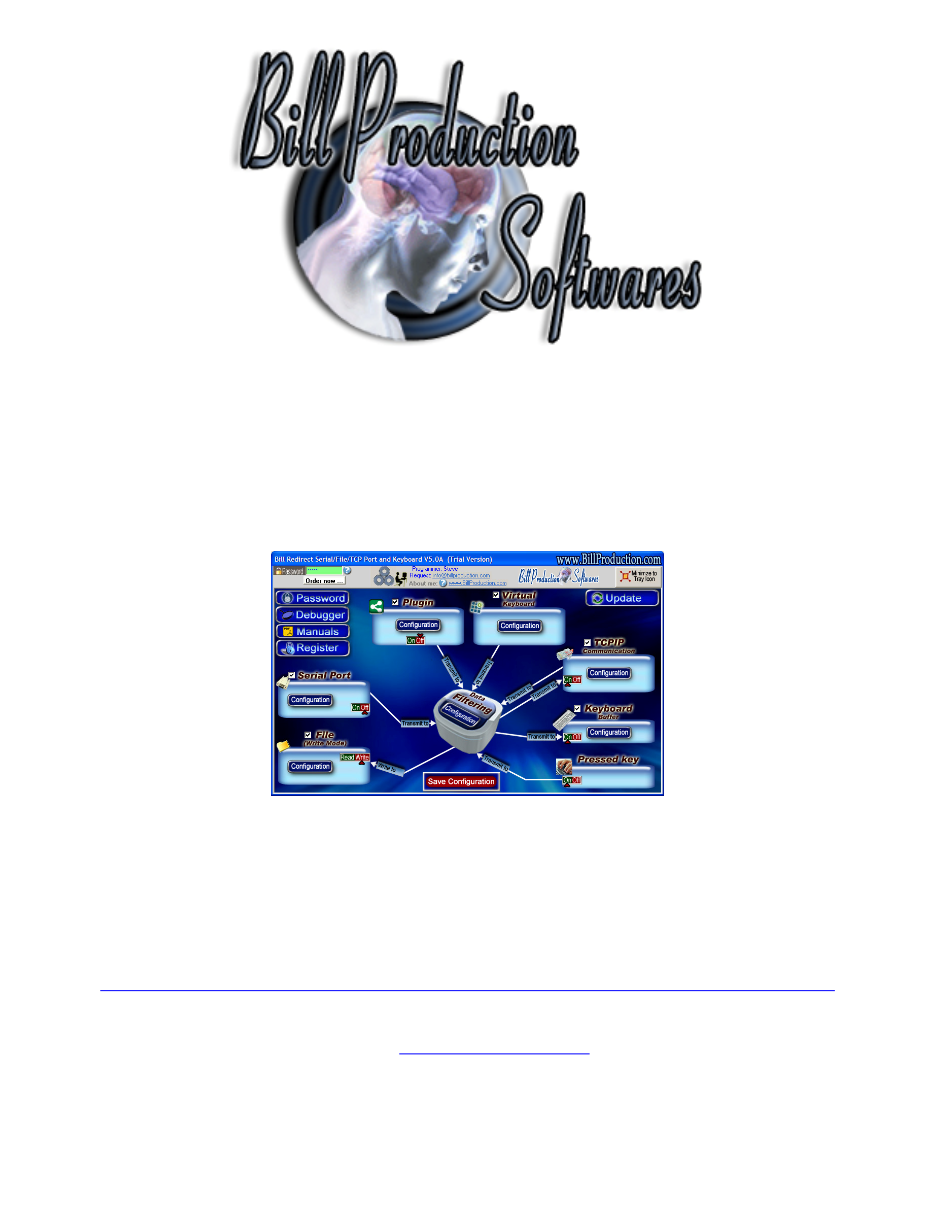
This documentation demonstrate how
Transfer serial barcode data as keystrokes into your Windows applications.
The following instructions apply to all Serial Port (RS-232) Barcode Readers
USB Barcode Reader that supports Comm Port Emulation
Compatible with any proximity card readers RFID such as:
RFIDeas proximity card reader
HID proximity card reader
Indala proximity card reader
ioProx proximity card reader
Awid proximity card reader
Chubb proximity card reader
Paradox proximity card reader
Posiin proximity card reader
Verex proximity card reader
DesFire proximity card reader
Casi-Ruco proximity card reader
Keri proximity card reader
NexWatch proximity card reader
G-Prox proximity card reader
Mifare proximity card reader
ISO 14443a proximity card reader
ISO 15693 proximity card reader iClass And many more .
..
Important
To manage Several Devices at the same time, use this documentation
else continue with the next step '
Step #1
Download and install Bill Redirect application
Step #2
Disable all except the
Serial Port
and
Keyboard Buffer
section.
Set to
OFF
Serial Port and Pressed key
switch
.
Step #3
Press on button:
Configuration
.
Enter the
Serial Port Number
where your Barcode reader is connected.
Serial Port Configuration
: Enter the configuration of your Barcode Reader.
For more documentation visit:
Step #4
Press on button:
OK
Press on button:
Save Configuration
TEST
If a problem persist or to do more
use our
Application configuration and integration assistance
It's free, fast
(usually the same day)
, and efficient !
Submit your case to
info@billproduction.com
and receive a customized solution !